Settings Properties |
The Settings type exposes the following members.
| Name | Description | |
|---|---|---|
| BaudRate |
Gets the COM Port Baud settings.
| |
| BuzzerOperationMode |
Gets the buzzer beep condition.
| |
| DeviceId |
Gets the custom device identifier. It is used to distinguish different devices when multiple readers are connected.
| |
| EpcBitLength |
The bit length when trim EPC binary digits before output with keyboard. Counting from rightmost bit to left.
| |
| EpcBitStart |
The start bit when trim EPC binary digits before output with keyboard. Counting from rightmost bit to left.
| |
| EpcTextLength |
The string length when trim or pad EPC text before output with keyboard. Counting from rightmost character to left.
| |
| EpcTextStart |
The start character when trim or pad EPC text before output with keyboard. Counting from rightmost character to left.
| |
| EventType |
Output raw data or decoded data when inventory tag.
| |
| FieldSeparator |
Gets the keyboard output field separator.
| |
| GSensorEnable |
Whether tamper accelerometer is enabled.
| |
| GSensorThreshold |
Tamper accelerometer trigger threshold.
| |
| InventoryActiveMode |
Gets the inventory mode.
| |
| OutputInterface |
Data output interface.
SR5 can output with keyboard and stream (ex: USB keyboard and USB HID) simultaneously.
Other interface settings are ignored if set to auto.
| |
| Padding |
Gets a value indicating whether to pad EPC with zeros before output with keyboard.
| |
| Profile |
Gets the Global frequency regulations for RFID profile. This property is read-only.
| |
| RfPower |
Gets the RF Power strength. The value is ranging from 1 to 27. The default value is 11.
| |
| RfSensitivity |
Gets the RF input sensitivity level. The value is ranging from level 1 to 14. The default value is level 6.
| |
| ScanMode |
Gets the scan mode.
| |
| TagPresentedRepeatInterval | Time interval between reader raise a OnTagPresented or OnTagPresentedEx event. This setting control how often to notify that a tag is presented, not how often the reader inventory. Valid values are 1 to 253 (0.1s ~ 25.3s), 0 (immediately) and 254 (Never repeat). Default value is 254. Immediately means reader will raise tag presented event after each inventory round as soon as possible. Never repeat means tag presented event will raise only once until the tag is considered removed and show up again. 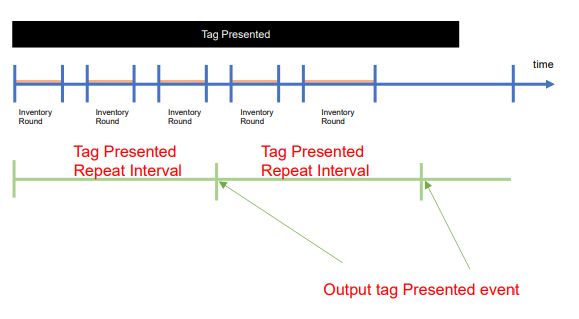 | |
| TagRemovedThreshold | How many times (offset by 1) of failed inventory round before the tag is considered removed and then raise tag removal event. If Tag Remove Threshold is set to 2, reader will output a tag removal event when an inventoried tag failed to inventory [2-1=1] time. Valid values are 2 ~ 254 (1 time ~ 253 time), [0 or 1] (immediately). Default value is 5. Immediately means reader will raise tag removal event and tag presented event at the same time because [1-1=0] and [0-1=-1]. This setting is used to reduce the false tag removal events. 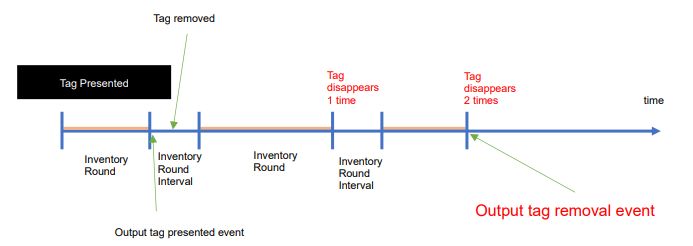 | |
| TextEpcOutputBase |
The number base of keyboard output.
| |
| TriggerHoldDuration | ||
| TriggerType |
External trigger types that make TS800-60 inventory. Effective only when ScanMode is Trigger_A_LevelControl.
| |
| Trim |
Gets a value indicating whether to trim EPC text before output with keyboard.
| |
| WiegandBitLength |
Gets the Wiegand Bit Length. The value is ranging from level 24 to 255. The default value is level 0.
| |
| WiegandStartBit |
Gets the Wiegand Start Bit. The value is ranging from level 0 to 255. The default value is level 0.
|